Why is it recommended to convert PDF to Word?
Convert PDFs to Word for free at Mosan Multiverso. Fast, secure, and online with modern technology. Edit your documents in seconds without losing formatting.
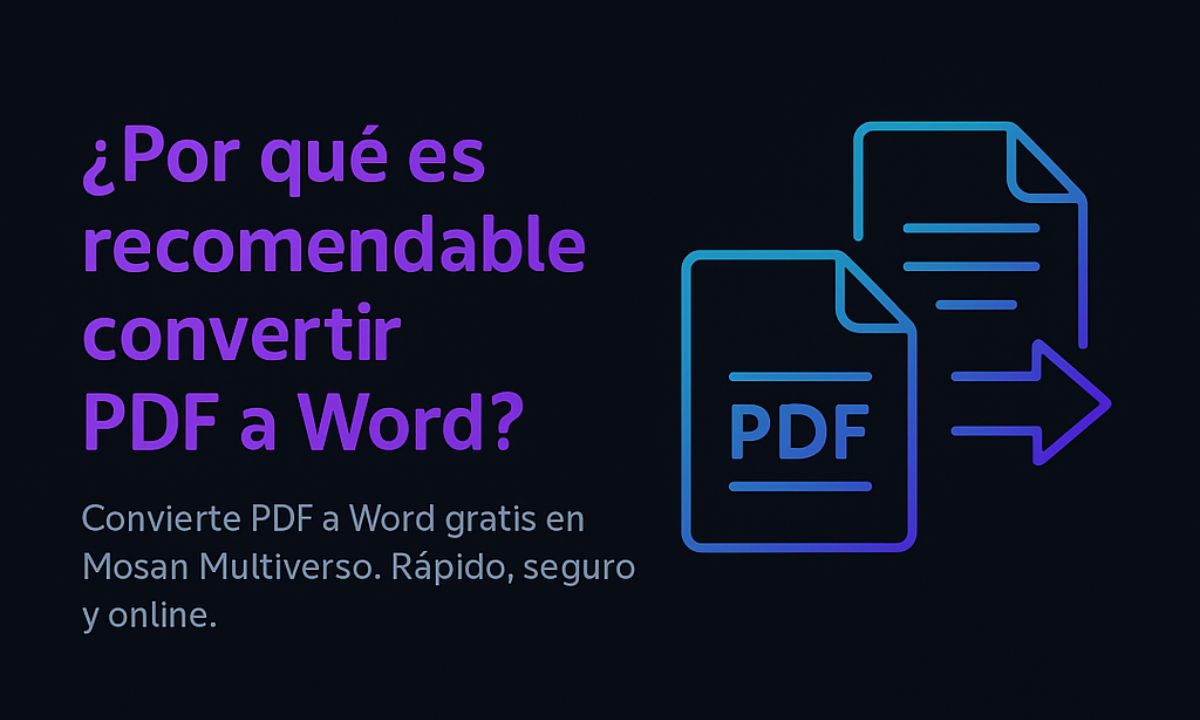
In everyday life, digital documents have become indispensable for students, professionals, and businesses alike. The PDF format is one of the most widely used due to its ability to preserve the original design, typography, and layout without alterations across devices. However, when it comes to editing or updating content, PDFs can prove limiting. Therefore, converting a PDF to Word online is one of the best current solutions for maintaining quality and regaining editing flexibility.
At mosanmultiverso.com, we've developed a free, fast, and 100% secure tool to transform your PDF files into fully editable .docx documents. It works on mobile phones, tablets, and computers, requires no installation, and is optimized for a simple, reliable process with excellent formatting fidelity. Below, we explain in detail why you should use it and how to get the most out of it.
Benefits of converting PDF to Word
Converting a PDF to Word results in an editable .docx file. This allows you to correct spelling errors, update figures, add or remove sections, modify the layout, reuse tables and images, and adapt the document for new presentations or clients. Instead of starting from scratch, you work from a solid foundation and save hours of formatting.
Our tool prioritizes visual fidelity: it respects hierarchies (titles, subtitles, paragraphs), tables, text styles, bullet points, and numbering. The goal is for the resulting Word document to be consistent with your PDF file, avoiding strange line breaks, misalignments, or structural inconsistencies that could complicate editing later.
If you prepare academic papers, presentations, contracts, manuals, budgets, or business forms, having the document in Word format makes reviewing, commenting, and version control much easier. Furthermore, sharing the .docx file with collaborators speeds up co-editing, change tracking, and final approval.
At Mosan Multiverse, we take your privacy seriously. Your files are processed for conversion and automatically deleted afterward, minimizing any unnecessary exposure. This way, you retain full control over your sensitive information.
- Quick and easy editing: When you convert a PDF to Word, you get a fully editable .docx file. This allows you to correct errors, add new information, change the layout, and reuse tables or images without any hassle.
- Preservation of original formatting Our tool maintains titles, paragraphs, tables, and text styles as they were in the original document, preventing loss of information or clutter during conversion.
- Ideal for students and professionals. Whether preparing academic papers, updating legal contracts, or modifying business forms, having your documents in Word makes the editing and presentation process easier.
- Guaranteed security. At Mosan Multiverse we care about your privacy: your files are automatically deleted after conversion, ensuring that your information is always protected.
Technology behind our tool
The mosanmultiverso.com platform was built using modern technologies such as React, Next.js, Node.js, and Express. This ensures:
What does this mean for the user? Speed, so you don't waste time on repetitive tasks; a clear experience, with intuitive and distraction-free steps; and superior performance, both on mobile networks and home connections. The focus is on making it easy for you to upload, convert, and download your file seamlessly, without installing programs or relying on powerful equipment.
- Loading speed: the conversion process is almost instantaneous.
- Seamless experience: simple and intuitive interface for any user.
- Superior performance: optimized to work on mobile devices and computers without installing additional programs.
Why use Mosan Multiverse to convert PDF to Word?
- Our tool is 100% online: no licenses or installations required. Open the page, upload your PDF, and download the .docx file in seconds. Ideal for resolving an urgent matter in the classroom, office, or even on your phone.
- No need for heavyweight programs. Forget complex suites or large installers. With Mosan Multiverse, the conversion lives in your browser, reducing maintenance and avoiding conflicts between versions or operating systems.
- Compatible with any device. Works on Windows, macOS, Linux, Android, and iOS. If you can open the browser, you can convert. We've also focused on mobile usability: accessible buttons, clear text, and a fast loading interface.
- Fast, secure, and reliable. From upload to download, the workflow is optimized for speed and predictability. Your files are handled with best security practices and are automatically deleted after the process is complete.
Ultimately, converting PDFs to Word gives you flexibility and complete control over your documents. And with Mosan Multiverse, you can do it in seconds, for free, and with the confidence of a modern and secure tool.
How to convert PDF to Word in Mosan Multiverse? (step by step)
- Select it from your device.
- Click on open
- Convert PDF to Word; it converts and downloads automatically.
Real-world use cases where you'll save time
Academic: Transform guides, articles, and reading PDFs into Word to summarize, cite, add comments, and deliver corrected versions without reformatting.
Legal: Convert scanned contracts or annexes to update clauses, correct data, or unify format before sending.
Business: Adapt budgets, internal policies, reports, and manuals to new brands or campaigns without redoing the document from scratch.
Operation: Take PDF forms and convert them to Word to complete, duplicate, or turn them into reusable templates.
Best practices for a perfect conversion
- Use high-quality PDFs: if the PDF was digitally generated (not a photo), the fidelity will increase.
- Avoid exotic fonts: if the PDF uses uncommon fonts, consider replacing them in Word with standard equivalents.
- Review complex tables: after converting, align cells and borders if the original document had very dense structures.
- Maintain consistent styles: Apply Heading 1/2/3 and Paragraph styles in Word for a clean presentation.
- Save versions: Keep the original PDF and the converted Word file to revert to the original if needed.
Ready to get started? Upload your PDF now, convert it to Word, and edit it without limits. If you need to share it again as a PDF later, it's just a click away. Optimize your time and present flawless documents with Mosan Multiverse!