How to Convert JPG to WebP Online: A Complete Guide to Optimizing Your Images
Convert JPG to WebP online for free and optimize your images for a faster website. Learn the steps, advantages, and the best secure tools.
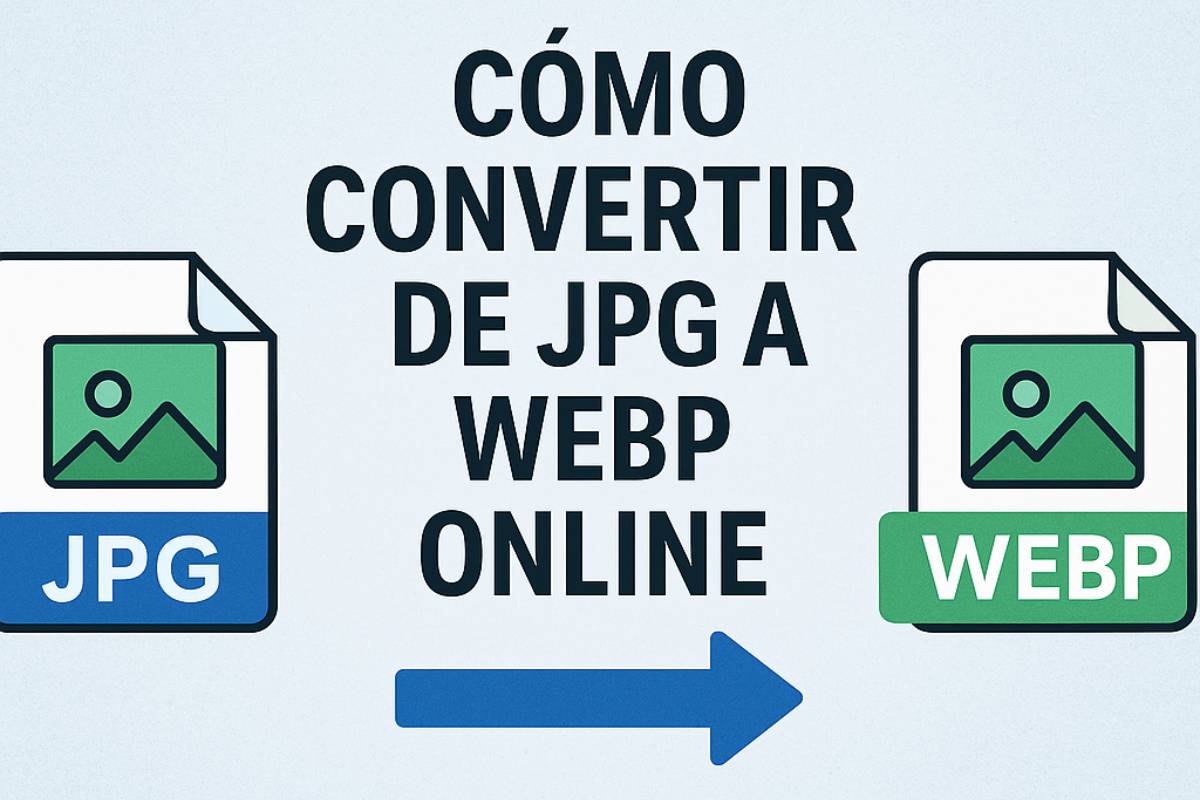
Did you know that one of the most effective ways to speed up your website and improve SEO is by optimizing your image format? Converting from JPG to WebP can reduce file size by up to 40% without sacrificing visual quality. This not only improves loading speed but also increases your chances of ranking highly on Google. In this article, you'll learn what WebP is, its advantages over JPG, how to convert images online step by step, and the best free tools for doing so.
What is the WebP format?
WebP is an image format developed by Google, designed to offer superior compression without sacrificing quality. This means that the same image in WebP is smaller than in JPG or PNG, which benefits the loading of websites, applications, and even social media. Lossy compression reduces size by removing irrelevant data. Lossless compression preserves all the details of the original image. Transparency support (Alpha) is ideal for replacing PNG files with transparent backgrounds.
Key advantages over JPG in performance and SEO
The main advantage of converting JPG to WebP is the immediate improvement in perceived user performance, because every kilobyte that isn't downloaded is time saved. This optimization impacts metrics that Google uses to evaluate page quality, such as LCP (Level of Content) and visual stability. With lighter images, the main content appears sooner, the user interacts more smoothly, and the bounce rate decreases, helping the session progress toward goals like reading more, subscribing, or buying. Furthermore, reducing the cumulative weight of all images on a page generates a collateral benefit for the server and CDN, as it decreases bandwidth consumption and improves caching, providing consistency during traffic spikes and campaigns.
Real compatibility and smart migration approach
A common question is whether all browsers and devices adequately support WebP. Current compatibility is very broad and, in practice, sufficient to adopt a strategy where WebP is the preferred format. On modern websites, the most robust solution combines WebP as the primary option and maintains JPG or PNG as backups for residual cases. This hybrid approach allows for a gradual and risk-free migration, starting with the pages with the highest traffic or revenue, measuring results with auditing tools, and extending the change to the rest of the site once the improvements are validated. This way, you avoid surprises, prioritize the impact, and maintain control over each stage of the implementation.
How to convert images to WebP online without complications
The conversion process is simple, even for non-technical teams. It all starts with selecting the candidate images, which are usually the largest files or those appearing in the top half of the page, such as covers, sliders, and featured blocks. Next, reliable online services are used to upload the file, adjust the quality level appropriate for photography or graphics with fine typography, and download the optimized WebP result. The key is choosing quality parameters that balance sharpness and file size, which is achieved through small comparative tests until the optimal balance for your brand is found. Once the new versions are obtained, they are replaced in the content management system or static image repository, and their correct display is verified on both desktop and mobile devices.
Recommended free tools and selection criteria
There are many free options for converting to WebP with professional results. The most useful tools share three key features: they offer a preview for before-and-after comparison, allow you to control the final quality with a slider or numerical value, and support batch conversions to save time when working with entire catalogs. When choosing, prioritize platforms that don't impose watermarks, respect metadata when necessary, and process large images flawlessly. Additionally, if your workflow includes color editing or retouching, you'll find it practical to use an editor that exports directly to WebP to avoid intermediate steps and maintain the color consistency required by your visual identity.
Implementation on WordPress sites, Next.js and static projects
For WordPress projects, adopting WebP is especially straightforward because there are integrations that generate and serve the modern format transparently, while maintaining a backup of the original file for browsers that require it. This simplifies daily site operations and allows authors and editors to continue their usual routines while the system handles optimal delivery. In Next.js environments, the image component already incorporates optimizations that take advantage of modern formats when supported by the browser, resulting in faster load times and smarter responsive sizing. For static sites or other frameworks, the strategy involves publishing the WebP versions and configuring the theme to prioritize them, always maintaining a backup path to ensure robustness without sacrificing performance.
Good practices for visual quality and final weight
Image optimization isn't just about changing formats; it's about applying consistent editorial and technical criteria. Defining realistic maximum widths based on the design prevents publishing oversized files that are never displayed at their full resolution. Moderately adjusting quality maintains a professional appearance in product and portrait photography, preserving skin tones, textures, and subtle gradients. For graphics with small text or very fine lines, lossless compression or higher quality may be advisable to maintain clean edges. It's also helpful to validate results on high-density screens, where technical differences are more noticeable, so it's best to review details before approving large batches.
Real compatibility and smart migration approach
A common question is whether all browsers and devices adequately support WebP. Current compatibility is very broad and, in practice, sufficient to adopt a strategy where WebP is the preferred format. On modern websites, the most robust solution combines WebP as the primary option and maintains JPG or PNG as backups for residual cases. This hybrid approach allows for a gradual and risk-free migration, starting with the pages with the highest traffic or revenue, measuring results with auditing tools, and extending the change to the rest of the site once the improvements are validated. This way, you avoid surprises, prioritize the impact, and maintain control over each stage of the implementation.
summary
Converting JPG to WebP is a strategic decision with measurable positive effects on speed, visual stability, and organic search engine ranking. By implementing a careful conversion process, a compatible implementation, and a phased rollout plan, the improvement becomes sustainable over time and aligns with your business objectives. If you're looking for pages that load quickly, retain users, and rank higher, now is the time to make the switch. Start with your most visible images, validate the quality on different devices, and establish a workflow that allows you to maintain consistency with each new post. Your site will be faster, your visitors will notice, and so will search engines.